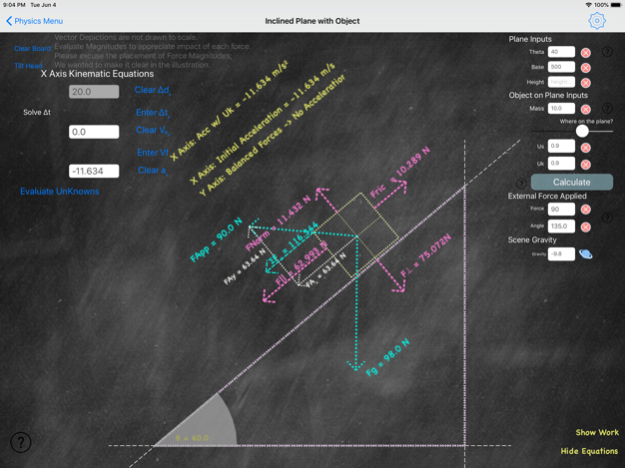Physics Homework 1.6.20
Continue to app
Free Version
Publisher Description
We help solve your homework problems, draw the answers and show you step by step how to get the answers. For Trig based Physics classes.
Do you need help doing your homework problems? Are you having trouble just getting started? Are you tired of trying to follow along with the 'how to' videos online? Why can't you just put the problem into the app and get the answer? We can.
Included in this version:
- Quick Start Guide
- Vector Calculator
- Vector Resultant Calculator
- 1-D Kinematics Calculator
- 2-D Kinematics Calculator
- Newton’s Laws Calculator
- Momentum Calculator
- Impulse Calculator
- In-Elastic Collision Calculator
- Elastic Collision Calculator
- Torque Calculator
- Net Torque Calculator
With Applications on
- Free Body Diagrams
- Object on a Flat Plane
- Object on an Incline Plane
- Object against Vertical Wall
- Tension on Object from 1 Cable
- Tension on Object from 2 Cables
- Momentum
- Impulse
- In Elastic Collisions - Conservation of Momentum
- Elastic Collisions - Conservation of Kinetic Energy and Momentum
- Object in Free Fall
- Projectile Shot straight up
- Projectile in Motion at an angle
- Torque
- Net Torque (Beam)
- Net Torque (Compound Wheel)
And we show you how we did it.
Additionally, if your teacher throws you a curve ball, we also provide you the ability to model a fixed scenario of your choosing in the iPad version. While iterating the scenario you can change specific variables-including incline angle, force applied, force applied angle, mass, and coefficient of static friction. Modeling functions generate step by step reports for each answer so you can check your work.
Free Trial is not by time but rather by usage. Specifically, each time you model a scenario, or run a simulation, or solve a Kinematic equation you will use one of 2 free attempts.
After you have completed the free trial you can can access the app with one of the subscription options below. Some modules use more than one use to solve the final problem including Impulse and Collisions.
Options: Users can at his/her option choose the following passes.
1) Semester Pass - 5 months of full access.
Fine Print:
- Subscription is non-renewing and allows you access to the app's full functionality during the active subscription.
- Payment will be charged to iTunes Account at confirmation of purchase
- Subscription will expire at the end of term. It will NOT Auto-renew.
- No cancellation of the current subscription is allowed during active subscription period
- Any unused portion of a free trial period, if offered, will be forfeited when the user purchases a subscription.
- You can manage your subscription by going to App Store Settings
Terms of Use:https://v2appdevelopment.com/physics/eula
Privacy Policy: https://v2appdevelopment.com/physics/privacy
Jan 19, 2023
Version 1.6.20
Here is what to expect with the latest release:
- Updated website
About Physics Homework
Physics Homework is a free app for iOS published in the Kids list of apps, part of Education.
The company that develops Physics Homework is V2 App, LLC. The latest version released by its developer is 1.6.20.
To install Physics Homework on your iOS device, just click the green Continue To App button above to start the installation process. The app is listed on our website since 2023-01-19 and was downloaded 0 times. We have already checked if the download link is safe, however for your own protection we recommend that you scan the downloaded app with your antivirus. Your antivirus may detect the Physics Homework as malware if the download link is broken.
How to install Physics Homework on your iOS device:
- Click on the Continue To App button on our website. This will redirect you to the App Store.
- Once the Physics Homework is shown in the iTunes listing of your iOS device, you can start its download and installation. Tap on the GET button to the right of the app to start downloading it.
- If you are not logged-in the iOS appstore app, you'll be prompted for your your Apple ID and/or password.
- After Physics Homework is downloaded, you'll see an INSTALL button to the right. Tap on it to start the actual installation of the iOS app.
- Once installation is finished you can tap on the OPEN button to start it. Its icon will also be added to your device home screen.